erp-vaadin-framework
Framework ERP UI on Vaadin.
INSTALL
<dependency>
<groupId>com.github.sah4ez</groupId>
<artifactId>core</artifactId>
<version>1.0.14</version>
</dependency>
INSTALL SNAPSHOT
For SNAPSHOT version. You need add repository to your pom.xml:
<repositories>
<repository>
<idEntity>oss-sonatype</idEntity>
<name>oss-sonatype</name>
<url>
https://oss.sonatype.org/content/repositories/snapshots/
</url>
<snapshots>
<enabled>true</enabled>
</snapshots>
</repository>
</repositories>
And add dependency:
<dependency>
<groupId>com.github.sah4ez</groupId>
<artifactId>core</artifactId>
<version>1.0.12-SNAPSHOT</version>
</dependency>
WHAT NEW ========== v 1.0.13:
- added interface
Entityand changed signature toDataContainer<? extends Entity>; - added interface
TreeEntityand changed signature toTreeDataContainer<? extends TreeEntity>; - added implementation for
EntityandTreeEntity;
DataContainer:
- added method
getByIdEntity(Integer), which find all items in container with this id;
v 1.0.12
BottomPage:
- added method
public void addComponent(Component component, Consumer<Component.Event> action); - changed method to
public void action(); - changed class from
pbulic abstract classtopbulic class; - changed constructor
public BottomPage(Component externalComponent, Cpation caption, Resource resource);
CrossTable:
- added method change CellCondition for selected cell;
v 1.0.11
BottomPage:
- added constructor
BottomPage(T1 component, T2 externalComponent, String caption, Resource resource); - rename method listeners for
T1 componentfromlistener()toaction();
Logic:
- add method
CommonView getView();
BottomTabs:
- remove abstract method
void initTabs();
Workspace:
- added
public abstract void clearLayout();
Fixed example.
v 1.0.10
BottomPage:
- add class
abstract public class BottomTabs, need for interaction with components inherited from class Component
BottomTabs:
- add method
public void addPage(BottomPage page)for add bottom pages
CrossTable:
- add
CellStyleGeneratorthat used methodgetCssStyle()fromCellCondition. - add selection mode for cross table: Single selection cell, Multi selection cell in row, Multi selection cell in column and Multi selection cell.
SelectionModeCrossTable:
- add enum
SelectionModeCrossTable:SINGLE_CELL;MULTI_CELL_IN_ROW;MULTI_CELL_IN_COLUMNT;MULTI_CELL.
Condition:
- add
CSSfor condition to jar.
v 1.0.9
BottomTabs:
- added
public abstract void clear(), need for cleaning components added to tab in TabSheet.
CrossTable:
- add class
public abstract class CrossTable, class with two innerDataContainer, where first container used for created rows and second container used for created columns; - add method
createData(String idFirst, String captionFirst, String idSecond, String captionSecond, String value),idFirst, idSecond- idEntity property of entity, which use for generate query.captionFirst, captionSecodn- property of entity, which input in first column and headers other columns. AndvalueProperty- property elements fromfirstContainer. This method used data from two containers and create table. - add method
public abstract CellCondition getCell(Object idRow, Object idColumn)thatreturndata from DB for each cell in cross table;
Condition:
- add enum
ConditionimplementationCellCodition, with conditions:EDIT,NOT_USE,USE,USE_EDIT,USE_NOT_EDIT;EDIT- this Object are edited;NOT_USE- this Object not used;USE- this Object are used and wasn’t edited;USE_EDIT- this Object are used and was edited;USE_NOT_EDIT- this Object must be edited and used.
v 1.0.8
FilterPanel:
- refactoring code, for better testing code.
BottomTabs:
- added
Logicto constructorabstract class, and added getter and setter.
v 1.0.7
PermissionAccessUI:
- added property
String identityfor insert into instances ofMapall componentCommonView.
HOW TO
This framework has next structure:
core
|--data
| |--CellCondition(I)
| |--Condition(E)
| |--DataContainer(A)
| +--TreeBeanContainer(C)
|--elements
| |--BottomPage(A)
| |--ButtomTabs(A)
| |--CommonLogic(A)
| |--CommonView(A)
| |--CrossTable(A)
| |--FilterPanel(A)
| |--Logic(I)
| |--Menu(A)
| |--MenuNavigator(A)
| |--Mode(E)
| |--SelectionModeCrossTable(E)
| +--Workspace(A)
+--permission
|--ModifierAccess(A)
|--PermissionAccess(F)
+--PermissionAccessUI(I)
(A) - abstract class, (C) - class, (I) - interface, (E) - enum, (F) - final class.
This framework extend Demo Vaadin CRUD.
QUICK START
You need create UI Vaadin:
@Theme("mytheme")
public class MyUI extends UI {
@Override
protected void init(VaadinRequest vaadinRequest) {
Responsive.makeResponsive(this);
Locale locale = new Locale("ru", "RU");
this.setLocale(locale);
this.getSession().setLocale(locale);
getPage().setTitle("Example");
showMainView();
}
private void showMainView() {
addStyleName(ValoTheme.UI_WITH_MENU);
setContent(new MainScreen(this));
String view = getNavigator().getState();
getNavigator().navigateTo(view);
}
@WebServlet(urlPatterns = "/*", name = "MyUIServlet", asyncSupported = true)
@VaadinServletConfiguration(ui = MyUI.class, productionMode = false)
public static class MyUIServlet extends VaadinServlet {
}
}
In MyUI create class MainScreen, example:
public class MainScreen extends HorizontalLayout{
private MyMenu menu;
public MainScreen(MyUI ui){
CssLayout viewContainer = new CssLayout();
viewContainer.addStyleName("valo-content");
viewContainer.setSizeFull();
final Navigator navigator = new Navigator(ui, viewContainer);
navigator.setErrorView(ErrorView.class);
menu = new MyMenu(navigator);
menu.setMenuCaption("This Example");
menu.addView(new MyView(), "MyView", "MyView", null);
navigator.addViewChangeListener(viewChangeListener);
addComponent(menu);
addComponent(viewContainer);
setExpandRatio(viewContainer, 1);
setSizeFull();
}
ViewChangeListener viewChangeListener = new ViewChangeListener() {
@Override
public boolean beforeViewChange(ViewChangeEvent event) {
return true;
}
@Override
public void afterViewChange(ViewChangeEvent event) {
menu.setActiveView(event.getViewName());
}
};
}
Where MyMenu - extend Menu from Framework. MyView extend from CommonView, MyLogic extend from CommonLogic.
For UI create package layout where need make:
public class MyLayout extends Workspace {
private ElementContainer container = new ElementContainer();
private MyTabSheet tabSheet;
private MyMenu menu;
public MyLayout(Logic logic) {
super(logic);
tabSheet = new MyTabSheet();
menu = new MyMenu("myMenu", this);
logic.setDataToTable(container.loadAllData(), getTable());
setBottomTabs(tabSheet);
setNavigator(menu);
}
@Override
protected ItemClickEvent.ItemClickListener editTableItemClick() {
return itemClickEvent -> {
};
}
@Override
protected ItemClickEvent.ItemClickListener selectTableItemClick() {
return itemClickEvent -> {
};
}
@Override
protected ItemClickEvent.ItemClickListener editTableAllItemClick() {
return itemClickEvent -> {
};
}
@Override
protected ItemClickEvent.ItemClickListener selectTableAllItemClick() {
return itemClickEvent -> {
};
}
}
Not forget return from ItemClickEven.ClickListener, if this return null and will result to NullPointerException.
Example instance of MenuNavigator with mode for MenuItem:
public class MyMenu extends MenuNavigator {
public MyMenu(String caption, Workspace parent) {
super(caption, parent);
}
@Override
public void add() {
if (getAdd().getStyleName() == null)
getAdd().setStyleName(ENABLE_BUTTON_STYLE);
else
getAdd().setStyleName(null);
}
@Override
public void delete() {
if (getDelete().getStyleName() == null)
getDelete().setStyleName(ENABLE_BUTTON_STYLE);
else
getDelete().setStyleName(null);
}
@Override
public void print() {
if (getPrint().getStyleName() == null)
getPrint().setStyleName(ENABLE_BUTTON_STYLE);
else
getPrint().setStyleName(null);
}
}
Example instance of BottomTabs:
public class MyTabSheet extends BottomTabs {
public MyTabSheet() {
super();
}
@Override
public void initTabs() {
addCaption("Tab1",
"Tab2",
"Tab3",
"Tab4");
addComponent(new Label("label1"),
new Label("label2"),
new Label("label3"),
new Label("label4"));
addResource(FontAwesome.AMAZON,
FontAwesome.AMAZON,
FontAwesome.AMAZON,
FontAwesome.AMAZON
);
}
}
For add Tab to TabSheet, you need add caption to method addCaption(String … caption), add component to method addComponent(Component … component), and icon to method addResource(Resource … res).
Then create instance MyLayout in class MyView.
RUN
For run this example you need change directory with pom.xml and execute command:
mvn clear install jetty:run
and on localhost:8080 start your application.
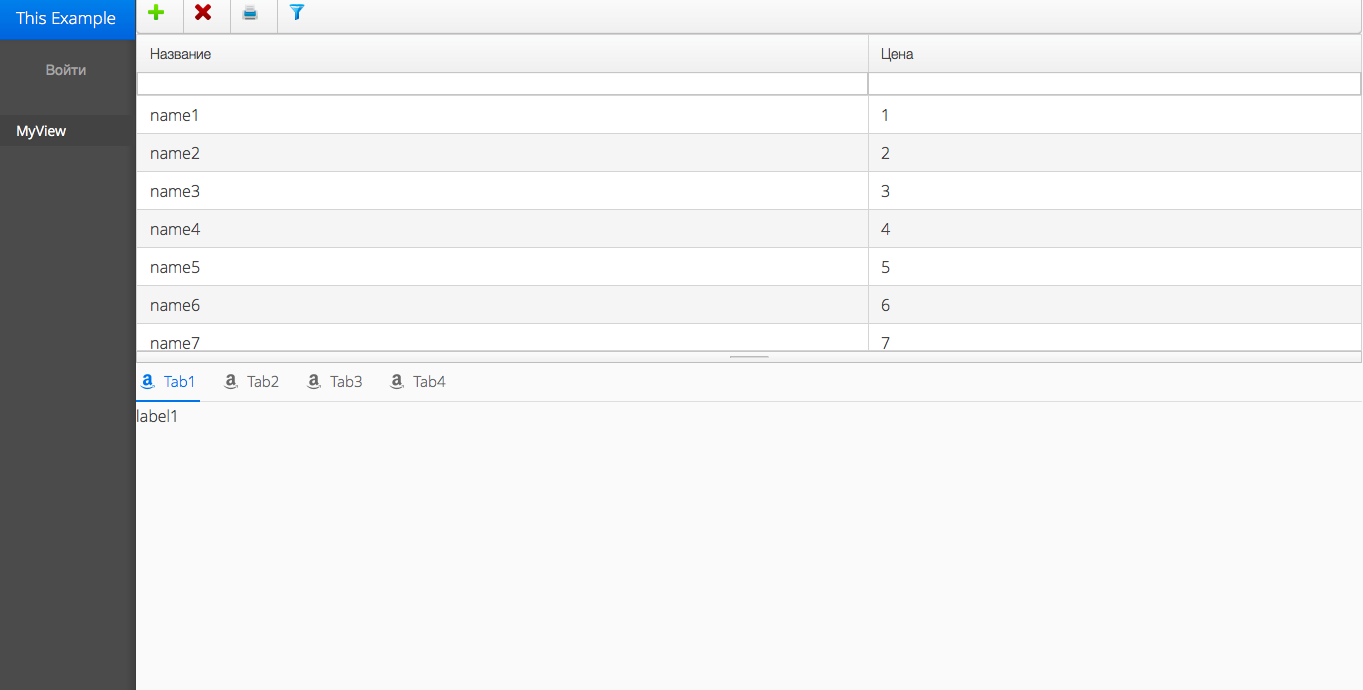
DATA STRUCTURE
For structure data use JPA with implement Serializable interface:
public class Element implements Serializable {
private Integer idEntity = 0;
private String name = "treeElement";
private Float price = 0.0F;
public Element(Integer idEntity, String name, Float price) {
this.idEntity = idEntity;
this.name = name;
this.price = price;
}
public Integer getId() {
return idEntity;
}
public void setId(Integer idEntity) {
this.idEntity = idEntity;
}
public String getName() {
return name;
}
public void setName(String name) {
this.name = name;
}
public Float getPrice() {
return price;
}
public void setPrice(Float price) {
this.price = price;
}
}
And create class Container:
public class ElementContainer extends DataContainer<Element> {
public ElementContainer() {
super(Element.class);
}
@Override
protected void initHeaders() {
addCaptionColumn("idEntity", "name", "price"); //set property from Entity
addHeaderColumn("ID", "Название", "Цена"); //set Caption for table
addCollapsedColumn(true, false, false); //set collapsed column
}
@Override
public DataContainer loadAllData() {
add(new Element(1, "name1", 1.0f));
add(new Element(2, "name2", 2.0f));
add(new Element(3, "name3", 3.0f));
add(new Element(4, "name4", 4.0f));
add(new Element(5, "name5", 5.0f));
add(new Element(6, "name6", 6.0f));
add(new Element(7, "name7", 7.0f));
add(new Element(8, "name8", 8.0f));
add(new Element(9, "name9", 9.0f));
add(new Element(10, "name10", 10.0f));
add(new Element(11, "name11", 11.0f));
//or you may load data from your DB.
return this;
}
}
For binding data to table (or treeTable) you might use this method: ` CommonLogic.setDataToTalbe(DataContainer container, CustomTable table);`